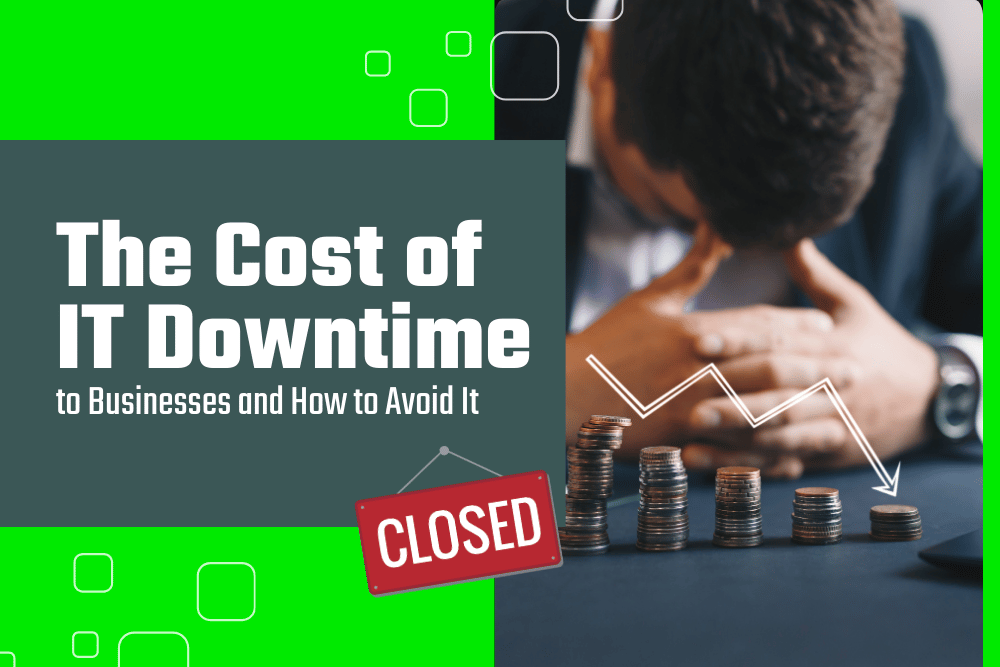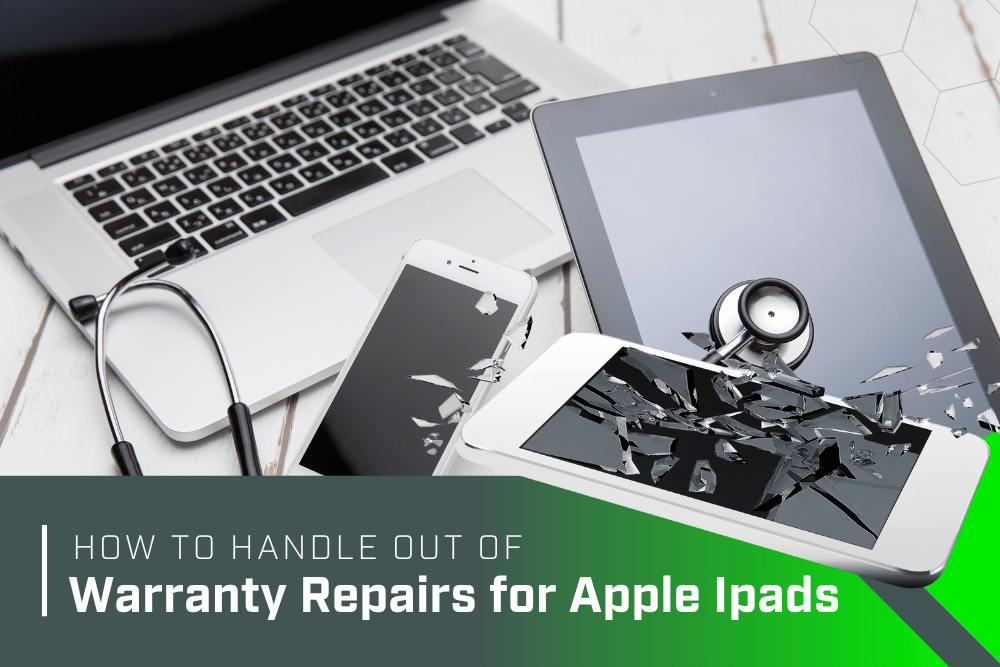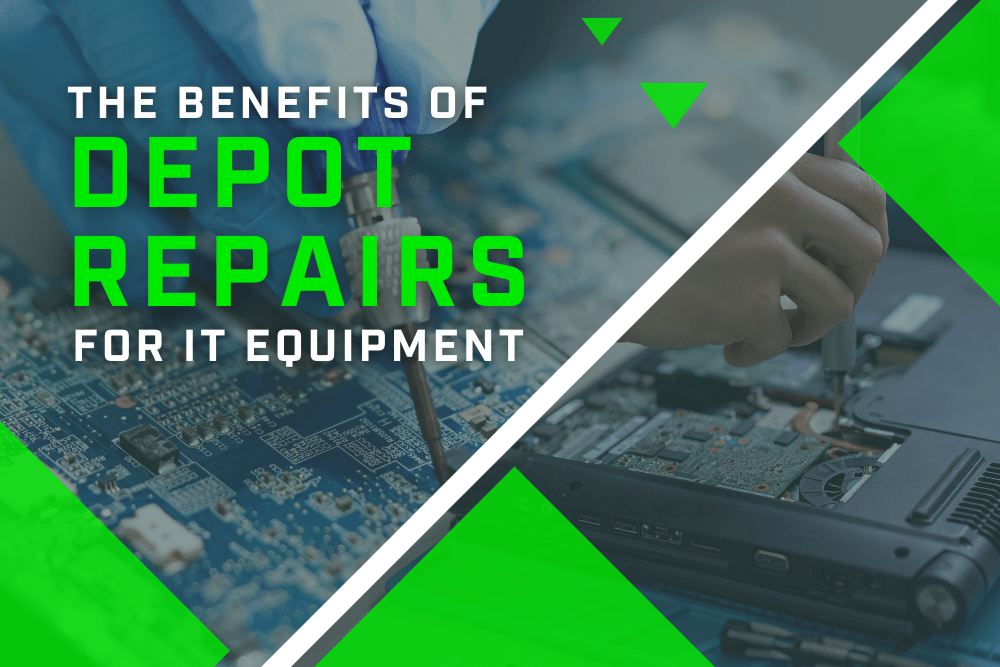Zebra ZQ600 Series Troubleshooting Guide
Published on July 23, 2024
Written by: Mercom

The Zebra ZQ600 series of mobile printers is renowned for its durability and reliability, catering to a diverse range of industries such as retail, warehousing, manufacturing, and healthcare. Despite its robust design, like any piece of equipment, the ZQ600 series may encounter technical issues over time. Identifying and resolving these issues promptly is crucial for maintaining operational efficiency. In this comprehensive troubleshooting guide, we address common problems users may encounter with the Zebra ZQ600 series, providing insights into symptoms, causes, and solutions.
1. Print Quality Issues
Print quality problems can affect the readability and clarity of labels, impacting operations and customer satisfaction. Issues such as faded prints, streaks, or smudges may arise due to various factors, including printhead alignment, media type, or debris accumulation.
Printhead Alignment:
Symptom: Uneven or faded prints.
Cause: Misaligned printhead.
Solution: Calibrate the printhead using the printer's settings or consult the user manual for alignment instructions.
Media Type Compatibility:
Symptom: Print quality varies with different media types.
Cause: Incompatible media settings.
Solution: Ensure the printer settings match the media type being used, adjusting print speed and darkness settings if necessary.
Debris Accumulation:
Symptom: Streaks or smudges on labels.
Cause: Dust or debris on the printhead.
Solution: Clean the printhead and rollers using a lint-free cloth and isopropyl alcohol, following manufacturer guidelines.
2. Connectivity Issues
Seamless connectivity is essential for uninterrupted printing operations, whether via Bluetooth, Wi-Fi, or USB. Connectivity issues can disrupt workflows and lead to delays in label printing.
Bluetooth/Wi-Fi Connection:
Symptom: Unable to connect to the printer wirelessly.
Cause: Signal interference or incorrect settings.
Solution: Ensure the printer is within range, remove obstacles causing signal interference, and verify Bluetooth/Wi-Fi settings on both the printer and connecting device.
USB Connection:
Symptom: Printer is not recognized when connected via USB.
Cause: Faulty USB cable or port.
Solution: Use a different USB cable or port to rule out connectivity issues, ensuring the cable is securely connected.
3. Paper Handling Problems
Efficient paper handling is essential for smooth printing operations. Issues such as paper jams, misfeeds, or alignment problems can disrupt workflows and increase downtime.
Paper Jam:
Symptom: Printer displays a paper jam error.
Cause: Misaligned paper or debris in the paper path.
Solution: Clear any obstructions from the paper path, ensure paper is loaded correctly, and verify paper alignment guides.
Misfeeds:
Symptom: Printer feeds multiple labels simultaneously.
Cause: Incorrect media settings or worn-out rollers.
Solution: Adjust media settings to match the label size and type, and replace worn rollers if necessary.
Alignment Problems:
Symptom: Labels are printed off-center or skewed.
Cause: Incorrect label loading or calibration settings.
Solution: Ensure labels are loaded straight and aligned properly, recalibrate the printer if needed.
Need Help?
When troubleshooting your Zebra ZQ600 Series, start with these common issues and solutions. If you're unable to resolve the problem, Mercom's professional repair services are available to help you get your device back in optimal working condition.
4. Battery Issues
For mobile printers, battery performance is crucial for on-the-go printing tasks. Battery-related issues can hinder productivity and disrupt operations, especially in environments where continuous printing is required.
Battery Drainage:
Symptom: Rapid depletion of battery charge.
Cause: Heavy usage or aged battery.
Solution: Monitor battery usage patterns, optimize printer settings to conserve power, and consider replacing the battery if performance deteriorates significantly. Sometimes rapid battery drainage can be caused by a fault on one of the printer’s circuit boards, in which case the printer will need professional repair.
Charging Problems:
Symptom: Printer does not charge or charges slowly.
Cause: Faulty charger or charging port.
Solution: Use a different charger or charging cable to rule out hardware issues, and ensure the charging port is clean and free from debris. Again, sometimes charging issues can be caused by a hardware fault in the printer’s electronics and the printer may need professional repair.
5. Error Messages
Error messages displayed on the printer's LCD screen provide valuable insights into potential issues affecting printer performance. Understanding these messages and their underlying causes is essential for effective troubleshooting.
Low Battery Warning:
Symptom: Printer displays a low battery warning.
Cause: Insufficient battery charge.
Solution: Recharge the battery or connect the printer to a power source for uninterrupted operation.
Printhead Error:
Symptom: Printer indicates a printhead error.
Cause: Printhead assembly issues or connectivity problems.
Solution: Check the printhead assembly for any visible damage, ensure proper connectivity, and recalibrate the printhead if necessary. All printheads do eventually wear out and if these basic troubleshooting tips don’t work then the printhead may need to be replaced by a repair technician.
Mercom Can Help!
The Zebra ZQ600 series of mobile printers is designed to withstand the rigors of demanding work environments. However, like any technology, they may encounter issues requiring troubleshooting. By following the guidelines outlined in this troubleshooting guide, users can quickly diagnose and resolve common problems, ensuring optimal performance and maximizing productivity in their operations. For persistent issues or technical assistance, consult the printer's user manual or contact Zebra technical support for expert guidance. If you have any additional questions,
reach out to us today!