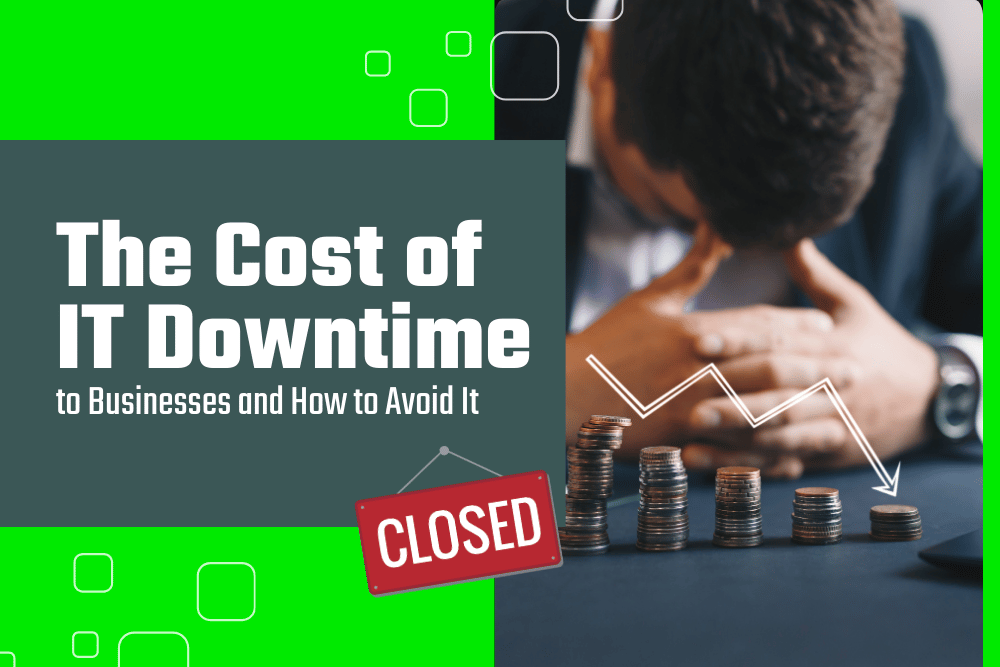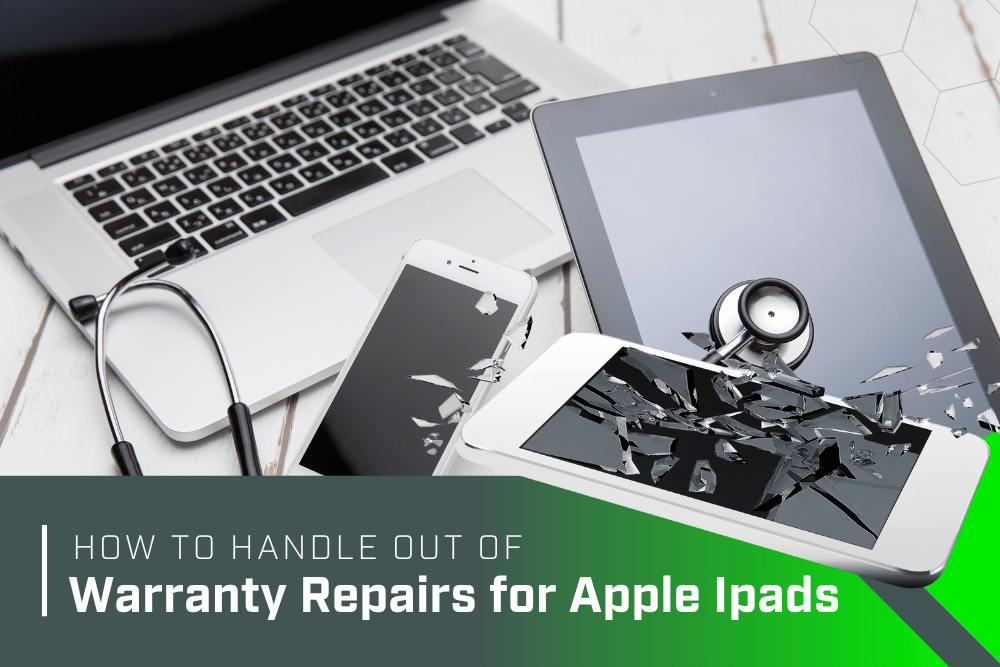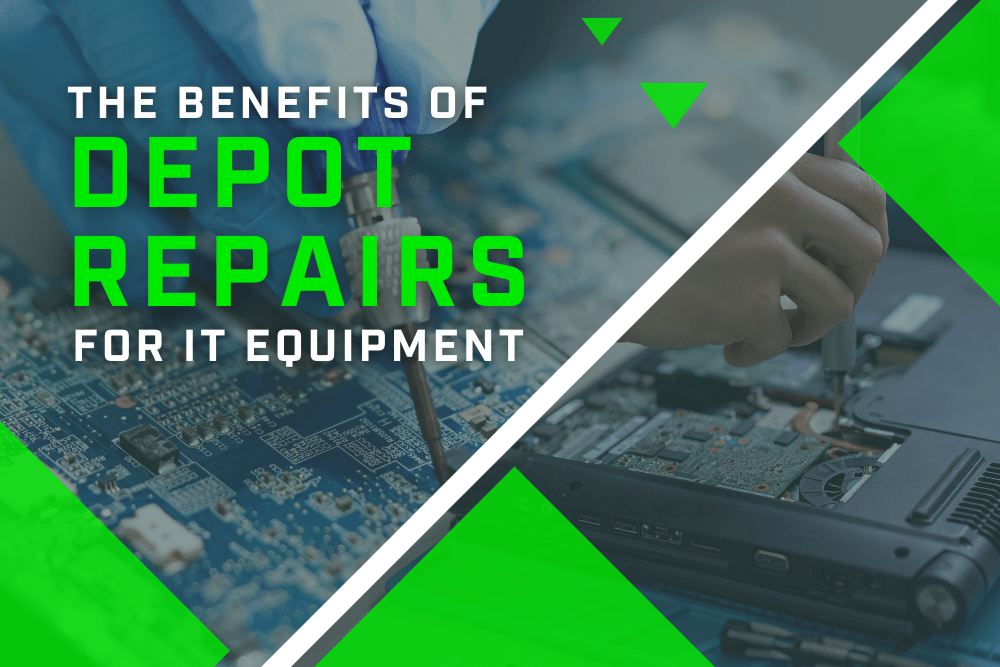Troubleshooting Guide for Epson Printers
Published on December 16, 2024
Written by: Mercom

Epson printers are celebrated for their reliability and exceptional performance, with models tailored to various applications, including receipt printers, wearable printers, kiosks, label printers, multi-function printers, and check printers. These versatile devices are essential in industries such as retail, hospitality, healthcare, and banking, where dependable printing is critical.
However, even the most durable printers can experience issues over time. To ensure uninterrupted functionality, it’s essential to understand common problems and effective troubleshooting methods. Proactive maintenance and prompt repairs can help you get the most out of your Epson printer, keeping your business operations running smoothly.
In this guide, we’ll walk you through typical Epson printer issues and actionable solutions to get your device back on track. For businesses that rely on uninterrupted printing operations, efficient problem resolution is critical. Let’s dive into this comprehensive guide for troubleshooting Epson printers.
Common Epson Printer Problems
Epson printers are known for their high-quality performance, but certain recurring issues can disrupt operations. Below, we address the most common challenges users face.
Not Printing
If your Epson printer isn’t printing, the issue could stem from something as straightforward as a paper supply problem—are the paper or labels loaded correctly?—or a power issue. Ensure the printer is securely connected and receiving power.
It’s also crucial to verify that the printer driver is up-to-date. An outdated driver can disrupt communication between the printer and your computer, potentially halting all printing functions.
In some cases, an error light may flash, signaling a paper jam or a more significant issue with the printer. Consult the User Manual for detailed troubleshooting guidance to determine whether the problem is a simple fix or requires professional repair.
Printer Offline
The dreaded "Printer Offline" message can stop productivity in its tracks. This issue often stems from connectivity problems, outdated drivers, or misconfigured network settings.
To fix this, try reconnecting the printer to your network, whether wired or wireless. For wireless printers, resetting the Wi-Fi connection and re-entering the network credentials can often resolve the issue.
Can't Print from Mobile Devices
With mobile printing becoming increasingly popular, compatibility issues can arise. Ensure your Epson printer is set up and able to support mobile printing (some are not), and that your devices are connected to the same Wi-Fi network.
Additionally, verify that the appropriate mobile printing app (such as Epson Connect) is installed on your device.
Noisy Printer
Unusual noises can indicate mechanical problems, such as paper jams or misaligned printer components. Regular cleaning and maintenance can help prevent this.
Broken Scanner
Epson all-in-one devices and check scanning printers often include scanning features. If the scanner isn’t working, the issue might be related to software, driver updates, or a hardware malfunction.
Poor Print Quality
Streaky or missing lines, faded prints, or blank pages can be a significant source of frustration. These issues often result from defective print heads or incorrect print settings. Many Epson printers feature a cleaning cycle that may resolve the problem, and in some cases, manually cleaning the print heads can help. If these steps don’t resolve the issue, the printer may require professional repair.
To ensure consistent performance, always use high-quality paper or labels. While inexpensive media might seem like a good cost-saving measure, subpar materials can cause long-term damage to your printer, compromising its reliability and lifespan.
Epson Troubleshooting Tips
When your Epson printer runs into trouble, try these practical troubleshooting tips before seeking professional repair services.
Check the Status Indicator
Most Epson printers are equipped with LED status indicators or on-screen messages that provide valuable diagnostic information. For example, blinking lights may signal a paper jam or print head problem, while a flashing red light could indicate a range of hardware issues.
For a detailed breakdown of error codes and their meanings, refer to your printer’s user manual or visit Epson’s online support pages.
Perform a Print Test
A test print is a valuable tool for determining whether an issue is hardware- or software-related. Many printers offer a built-in test print function, or you can initiate one from a connected computer. Refer to your printer’s user manual for specific instructions, as the process varies by model.
Check the test print for signs of trouble, such as missing colors, gaps in printing, or misaligned text. These clues can help identify the root cause of the problem, guiding you toward the appropriate solution.
Get Professional Support
When in doubt, professional repair services can save time and money. If troubleshooting doesn’t resolve the issue, consider contacting an experienced team like Mercom for expert Epson POS printer repair services.
We’re Your #1 Epson Repair Team
At Mercom, we specialize in repairing Epson printers for businesses across a wide range of industries. With over 25 years of experience, we deliver comprehensive repair services designed to keep your operations running smoothly. Whether addressing hardware malfunctions or managing warranty repairs, we’re committed to ensuring your printers perform at their best.
As hardware repair specialists, Mercom offers professional, reliable assistance backed by a commitment to quality and attention to detail. Our services include:
- Expertise in all Epson printer models
- Fast turnaround times to minimize downtime
- Affordable and reliable services tailored for businesses
Our dedicated technicians use advanced tools and techniques to provide fast and effective solutions.
Contact Us Today
Let Mercom take the hassle out of printer maintenance and repair. Visit our hardware repair page to learn more about our services.
Want to experience Mercom’s top-tier support firsthand? Try us with a no-risk free trial today!
Don’t let printer issues disrupt your operations.
Contact us for dependable, expert repair services. Whether it’s troubleshooting or full-scale repairs, we’re here to help you maximize the lifespan and efficiency of your Epson printers. Reach out today to get started!