Zebra ZQ630 Repair Services
Get your Zebra ZQ630 repaired by Mercom
Try Us Out Page
We appreciate you contacting Mercom repairs. One of our colleagues will get back in touch with you.
Have a great day!
Please try again later.

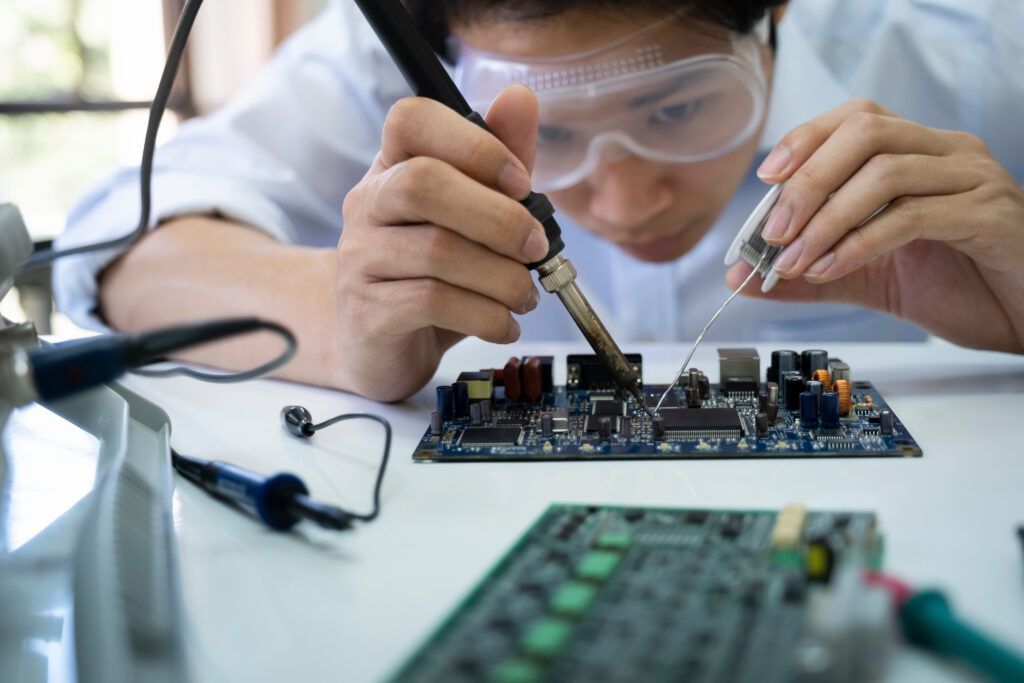
2. On receipt of devices Mercom checks them into our Repair System and updates the RMA portal so that the customer can track the progress. Any discrepancies between the RMA and what we actually receive is passed onto the customer.
3. The devices move to a Repair Technicians bench where they load our software and test the printer. Any defective items are replaced and the printer is checked for full functionality. All repair details are recorded in our Repair System so that we have a complete history of the device.
4. After repair the printer moves to QA where the printer is tested again for functionality. If any defects are found, then it is sent back to a Repair Technician for re-work.
5. After passing QA devices moves to our Shipping Department where they are cleaned, packed and shipped back to the customer. The RMA portal is updated showing that the repaired device has shipped back to the customer and the tracking number is recorded.
Typical turnaround time (TAT) is 5 to 7 days, but we will notify the customer if any delays occur.
Other potential problems include poor print quality. Again this could be an issue with the printer settings, but it can also be caused by certain sensors failing or the printhead going bad, and the printer may need to be sent out for repair.
If the printer doesn’t stay charged then changing the battery may well fix the issue. Don’t continue to use old batteries as they can possibly damage the printer. If changing the battery doesn’t help then charging problems can also be caused by the printer itself being defective, especially in harsh environments.
For customers not on a maintenance contract, we offer fixed, flat rate repair pricing with a comprehensive six-month warranty on all the repair work . Our warranty is the best in the industry and it’s longer than the manufacturer offers on repaired hardware.
We've repaired ZQ600 series and other Zebra printers for businesses in a wide range of different industries including retail, trucking , manufacturing, warehousing and beyond. Our flat rate repair pricing or customized maintenance contracts offer you the best options for your Zebra repairs.
Along with the ZQ630 printer, Mercom maintains a complete range of Zebra printers including the ZQ61, ZQ62, ZQ63, ZQ300 and ZQ500 series printers. Rest assured, Mercom keeps your IT running, so you don’t have to.
If you'd like to find out more information about our Zebra ZQ630 repair services, or if you're just eager to speak to someone about your organization's needs in a bit more detail, please don't hesitate to contact the Mercom team today.
Industry Leader
We’ve been in the business for 25+ years, and have been a leader in the field ever since. We take pride in sharing the experience we’ve acquired.
Customer Focused
Did you know we have been working with some of our customers for more than 20 years!? Meeting and surpassing customer needs is our top priority.
Value Driven
We provide cost effective hardware services that support and add value to our customers core business.
The Mercom Way
Customized Repairs
Our repair service is built around you. We offer flat rate repair pricing, or customized maintenance contracts with guaranteed turn around times.
Quality Repairs
Our Technicians have an average of more than ten years in the industry working on all types of IT hardware.
We keep your IT on!
Repairs Delivered
We offer an industry leading warranty with average repair turnaround time of 5 to 7 days.
We keep your IT on and on time!
Contact Info
phone: 281-491-8187
toll free: 800-637-2668
1005 West Park One
Sugar Land, Texas 77478

